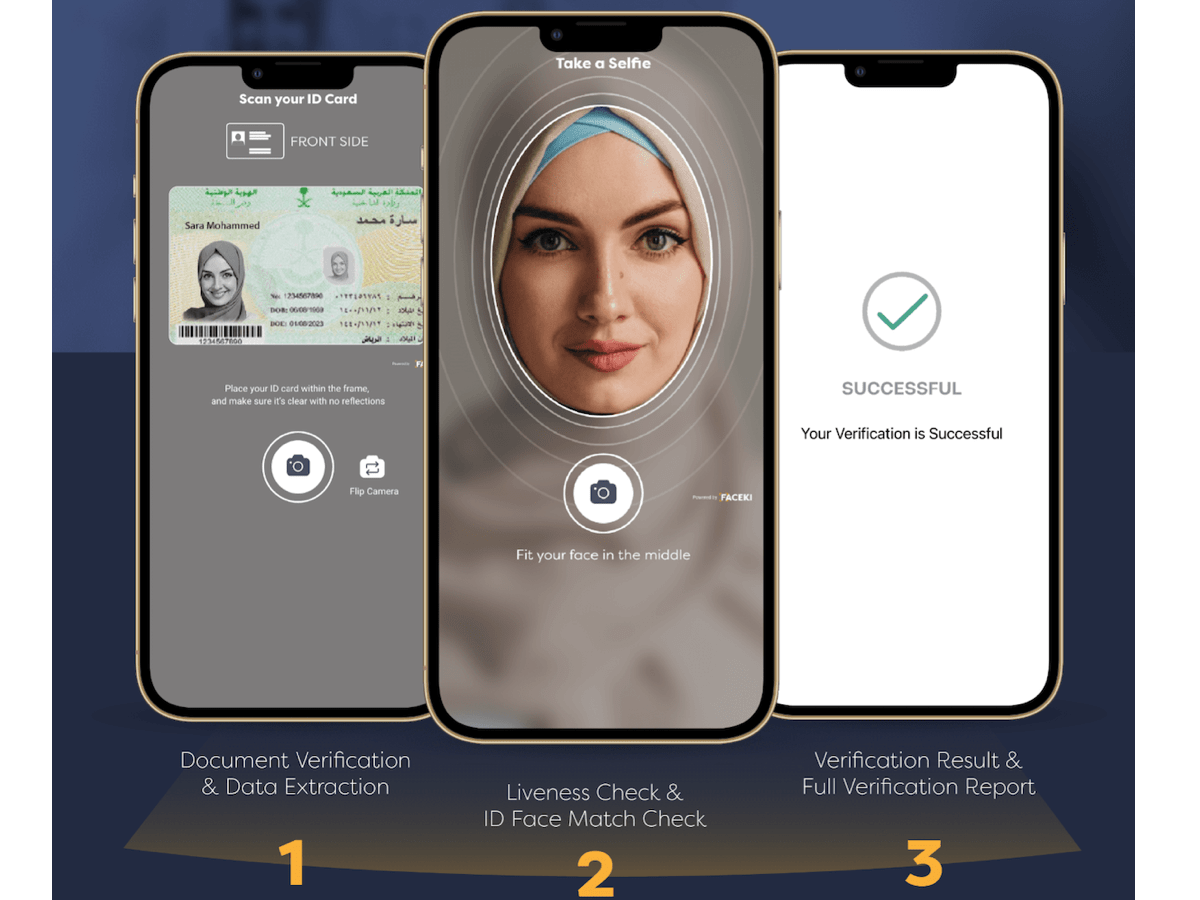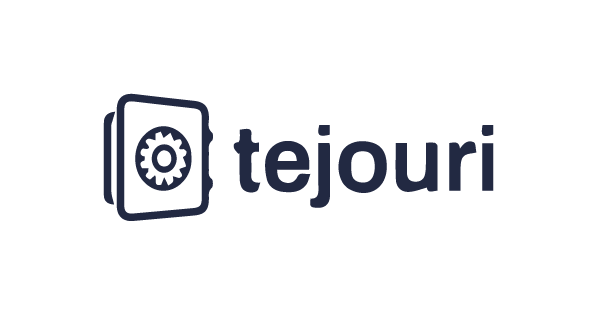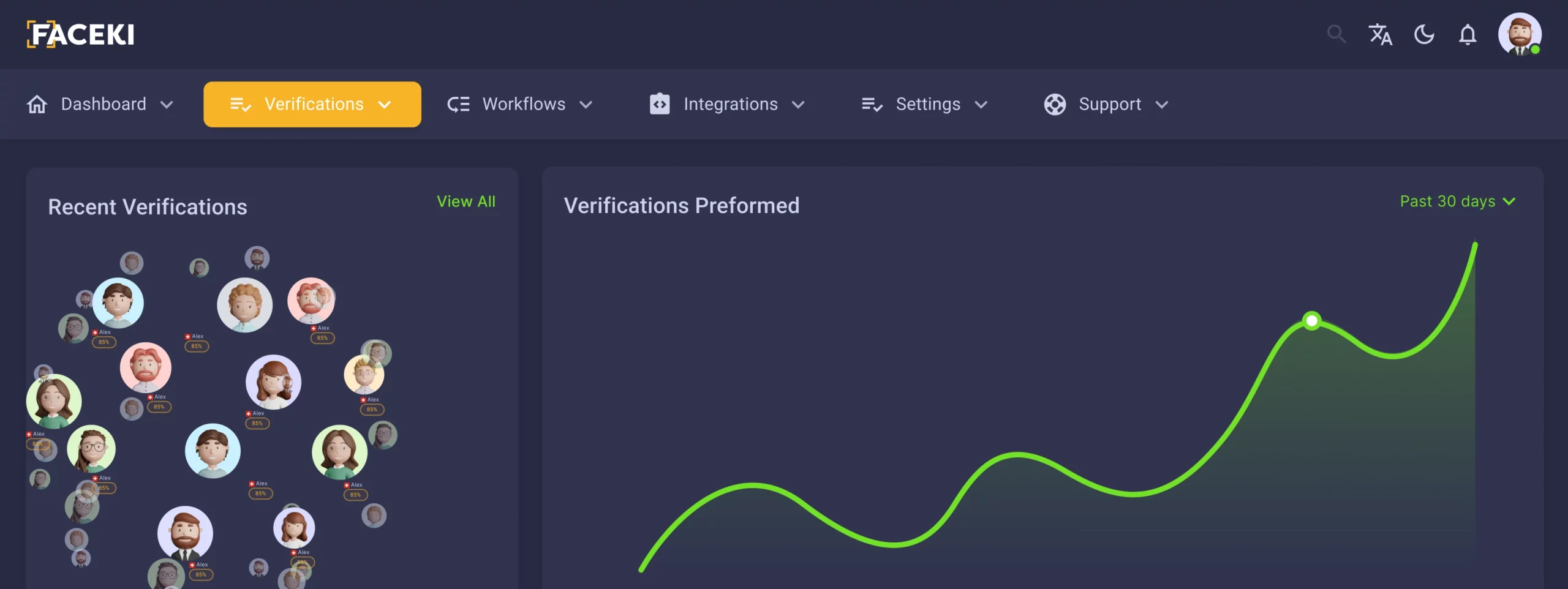FACEKI verifies if the document number, full name, date of birth are clearly visible. The fields vary depending on the country and the document type, they may include many more like address, expiry date, issue date or other personal identification numbers.
Criteria
- Name is not clearly visible
- Personal identity number is not clearly visible
- Date of Birth is not clearly visible
- Other fields